

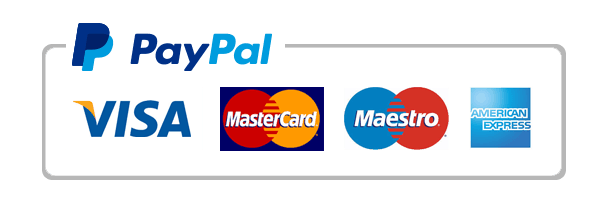


| Technology | NFC contactless / No app |
| Dimension | Diameter 30 mm |
| Compatibility | Android, Iphone, Windows |
| Delivery | Fast delivery |
| Return | Satisfied or refunded (7 days) |
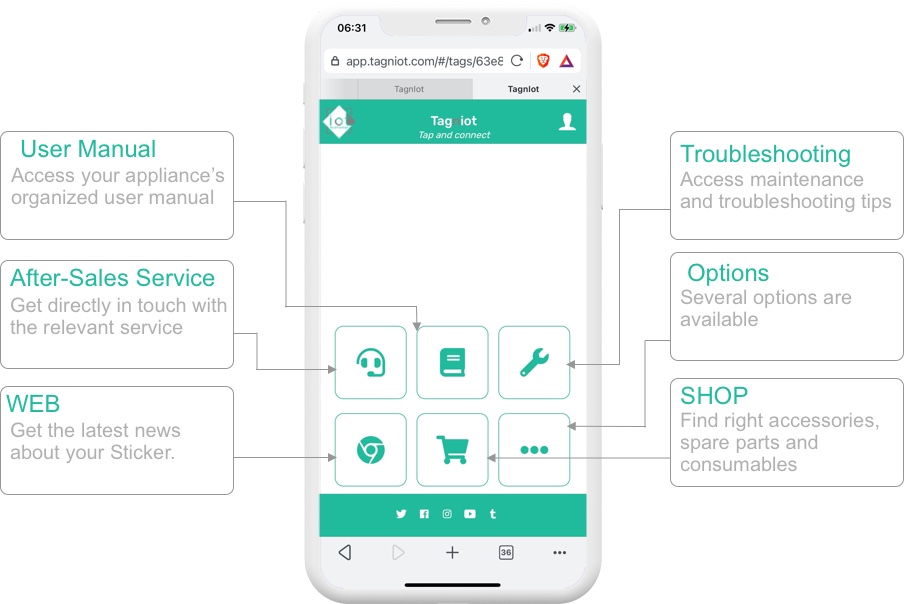

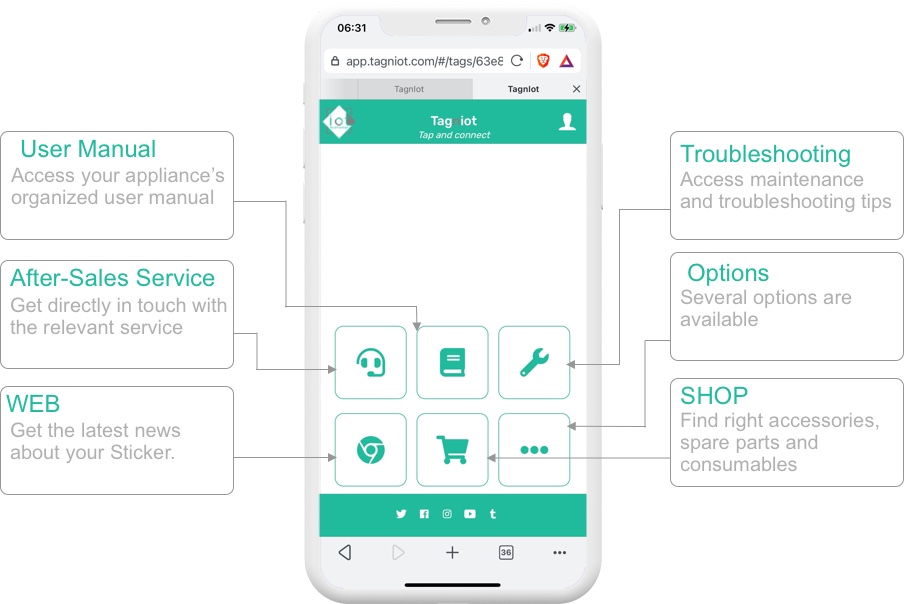

| Feature | TagnIOT sticker | PDF user manual | Paper user manual |
|---|---|---|---|
| Availability | immediate | To download loss of time |
Look for loss of time |
| Accessibility | Easy | To download loss of time |
Look for loss of time |
| Information | Organized | Disorganised loss of time |
Disorganised loss of time |
| Contact SAV | Direct | Not always there loss of time |
Not always there loss of time |
| Purchase of accessories and spare parts |
Direct link | NO | NO |
| Updates | Ongoing | NO | NO |
| Maintenance and troubleshooting videos |
YES | NO | NO |
| Eco-friendly | YES | NO | NO |
| Innovation | YES | NO | NO |
| High-tech | YES | NO | NO |
| Adaptable | YES | NO | NO |
| Design | YES | NO | NO |
| Breakdowns sending | YES | NO | NO |
| Maintenance report | YES | NO | NO |
| Predictive maintenance | YES | NO | NO |
|
Kitchenchef KCFR4L User manual
No need to download the User manual pdf. Stick your TagnIoT NFC sticker on your Kitchenchef KCFR4L and bring your smartphone closer to access all its features.
|
Kitchenchef |
|
Kitchenchef KCPFR35X User manual
No need to download the User manual pdf. Stick your TagnIoT NFC sticker on your Kitchenchef KCPFR35X and bring your smartphone closer to access all its features.
|
Kitchenchef |
|
Kitchenchef KCPFR70X User manual
No need to download the User manual pdf. Stick your TagnIoT NFC sticker on your Kitchenchef KCPFR70X and bring your smartphone closer to access all its features.
|
Kitchenchef |
|
Kitchenchef KCPFR42PRO User manual
No need to download the User manual pdf. Stick your TagnIoT NFC sticker on your Kitchenchef KCPFR42PRO and bring your smartphone closer to access all its features.
|
Kitchenchef |
|
Jata FR700 User manual
No need to download the User manual pdf. Stick your TagnIoT NFC sticker on your Jata FR700 and bring your smartphone closer to access all its features.
|
Jata |
|
Jata FR278 User manual
No need to download the User manual pdf. Stick your TagnIoT NFC sticker on your Jata FR278 and bring your smartphone closer to access all its features.
|
Jata |
|
Jata FR680 User manual
No need to download the User manual pdf. Stick your TagnIoT NFC sticker on your Jata FR680 and bring your smartphone closer to access all its features.
|
Jata |
|
Jata FR326E User manual
No need to download the User manual pdf. Stick your TagnIoT NFC sticker on your Jata FR326E and bring your smartphone closer to access all its features.
|
Jata |
|
Jata FR279 User manual
No need to download the User manual pdf. Stick your TagnIoT NFC sticker on your Jata FR279 and bring your smartphone closer to access all its features.
|
Jata |
|
Jata FR115 User manual
No need to download the User manual pdf. Stick your TagnIoT NFC sticker on your Jata FR115 and bring your smartphone closer to access all its features.
|
Jata |